Installing, configuring, and maintaining Nextcloud platforms for file access and collaboration. Deploying on in-house servers for maximum confidentiality. Integrating with other IT-infrastructure components.
SolutionsNextcloud systems combine the convenience of remote file access with the security of on-premises infrastructure, allowing employees to work with documents and collaborative projects both in the office and remotely. As corporate data volumes grow and business processes become more complex, Nextcloud enables replacement of public cloud services with a private platform and removes limitations associated with paid subscriptions.
Local network speed and minimal latency, especially important for integration with internal company services. No dependency on third-party providers.
Access the corporate cloud via web interface, desktop and mobile clients, using protected communication channels.
Synchronization with corporate mail, calendars and task systems; integration with Active Directory or LDAP.
Ability to install additional apps from the official Nextcloud app store for collaborative document editing, knowledge bases, video conferencing, and project management.
Cloud convenience combined with data and communication control to meet corporate confidentiality requirements.
Open-source software with no license or subscription fees required, enabling deployment without additional licensing costs.
Combining multiple products into one platform to streamline collaboration — avoiding tool sprawl and related issues with security, performance, scalability, and cost.
A secure, reliable platform for teamwork that unifies file sharing, video chat, email, task management, and document collaboration in a single interface.
Efficient and comfortable cloud workflows with data kept under control, reducing security risks and ensuring compliance.
Flexible configuration and modular architecture make Nextcloud suitable for a wide range of organizations and industries: manufacturing, services and retail, and educational institutions.
Secure cloud storage and a collaboration workspace for file sharing and teamwork, providing easy synchronization.
Nextcloud offers a modern and convenient web interface, desktop clients and mobile apps, enabling collaborative work with files from any device and location. The system includes built-in access control based on rules, robust password policies with brute-force protection, and other security features.
Integration options allow access to data from FTP, Windows network drives, SharePoint, NFS, object storage and more.
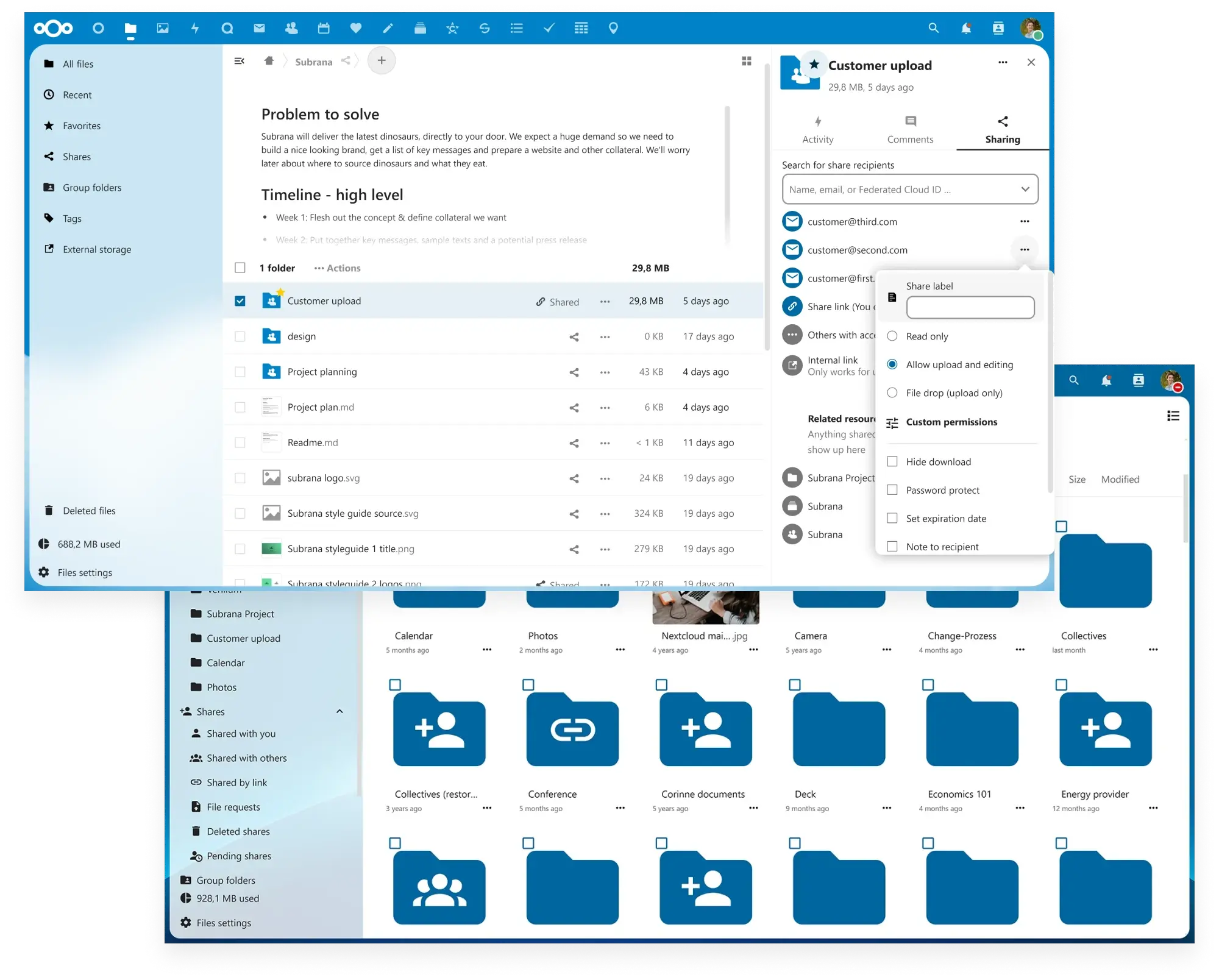

A powerful office suite with real-time collaborative editing that supports the main document, spreadsheet and presentation formats and runs in all modern browsers.
High-quality server-side rendering ensures documents appear exactly as if printed; source data always stays on the company server while only the rendered content is sent to the browser.
Documents can be created and edited collaboratively during a video call, attached to tasks, or edited inside an email editor. All these features are available within the Nextcloud ecosystem via integrated apps.
A communications platform for online meetings, conference calls and webinars that enables interaction with employees, customers and partners at any time, from any device.
Nextcloud Talk combines chat and video calls with file sharing and document editing in a single application.
Its open-source architecture allows companies to customize Talk to their needs and integrate it into existing business processes on their own servers, without reliance on third-party proprietary services. An isolated deployment option provides maximum protection for communications.

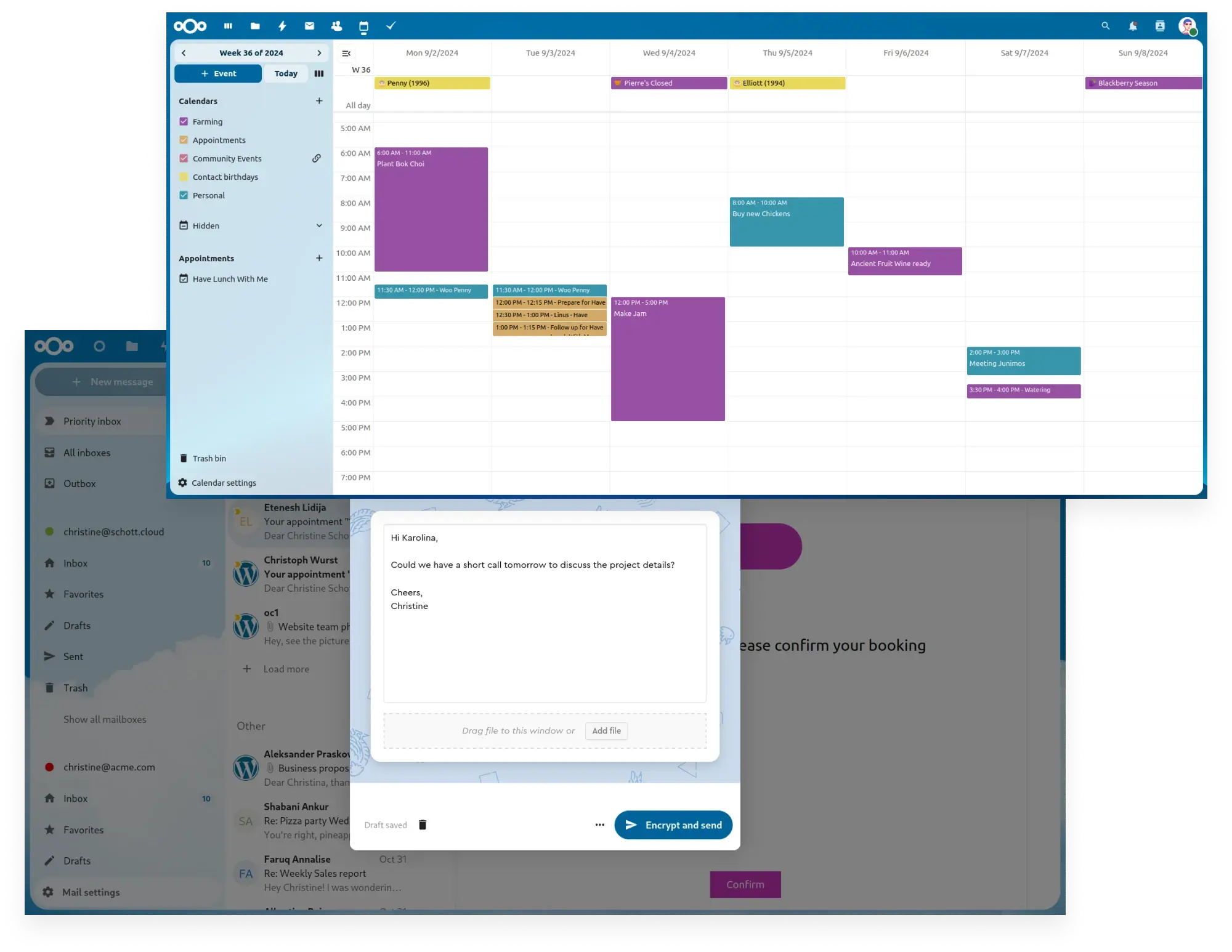
Unified calendar, contacts, mail and related functions to boost productivity and help employees work faster and more conveniently.
Nextcloud Groupware offers a modern, easy-to-use web interface with no distracting ads, increasing user focus and productivity. Integrations are available for iOS, Android, macOS, Windows and Linux, and compatibility with popular mail clients such as Thunderbird is provided.
Providing recommendations and sharing experience. Consulting on functionality and technical specifics of Nextcloud storage.
Nextcloud is open-source software primarily intended for organizing cloud file storage. With additional modules it can be flexibly extended and configured to work with email, contacts and calendars, tasks and events, video conferencing, knowledge bases, and many other services.
Nextcloud enables automatic saving and synchronization of personal files and, when required, data of other users in the cloud. Both individually and in collaborative workflows, data and cloud applications are accessible from any suitable device regardless of location — smartphone, tablet, laptop, or desktop PC.
The main distinction is data protection. Nextcloud is hosted on the company’s own servers, so all data stays within the organization rather than in third-party data centers where legal and confidentiality requirements are often harder to ensure.
Yes. Secure access from mobile devices is one of Nextcloud’s primary advantages. Official client apps are available for Windows, macOS, Linux, iOS and Android.
Yes. When deployed on an in-house server, Nextcloud can be assigned a company domain and customized to match corporate branding. Nextcloud settings allow specifying brand colors, uploading the company logo, and setting a background image.
For general questions concerning new client relations, as well as technical questions on administration and web development, please contact us at info@ntchs.com.