Installing, configuring, and maintaining mail servers based on Postfix. Increasing security of corporate email communication and improving efficiency of business processes.
SolutionsA Postfix-based mail system ranks among the most reliable, high-performance and flexible solutions. Open-source, developed and supported by a large community of contributors.
No reliance on free email services, required addresses remain available at all times.
Corporate mailboxes for every employee with no subscription limits. Adding new addresses does not increase operating costs.
All company email is processed on an on-premises server, fully under management control.
Employee correspondence can remain inside the corporate network without using third-party servers.
Filtering based on multiple rules, statistical analysis, and dedicated blacklists.
Open-source software with no license or subscription fees required, enabling deployment without additional licensing costs.
Corporate correspondence becomes secure, professional and efficient. Without ads, spam, or tiered pricing.
Domain-based addresses for all employees enhance corporate image and build trust with clients and partners.
Full access to server configuration and flexible user management. Reliable protection and confidentiality of corporate data.
Faster information exchange and more efficient business processes. Elimination of personal email usage for work correspondence.
Email infrastructure scalable in line with business growth.
SOGo webmail fits corporate IT infrastructures with thousands of users. A universal browser interface for email, address books and calendars.
All essential features for browser-based corporate email are available in SOGo.
Multi-account IMAP support, HTML-formatting, filtering, forwarding, and auto-reply are supported. Shared mailboxes, shared calendars, and shared address books are available, along with notifications, reminders, and many collaboration options.
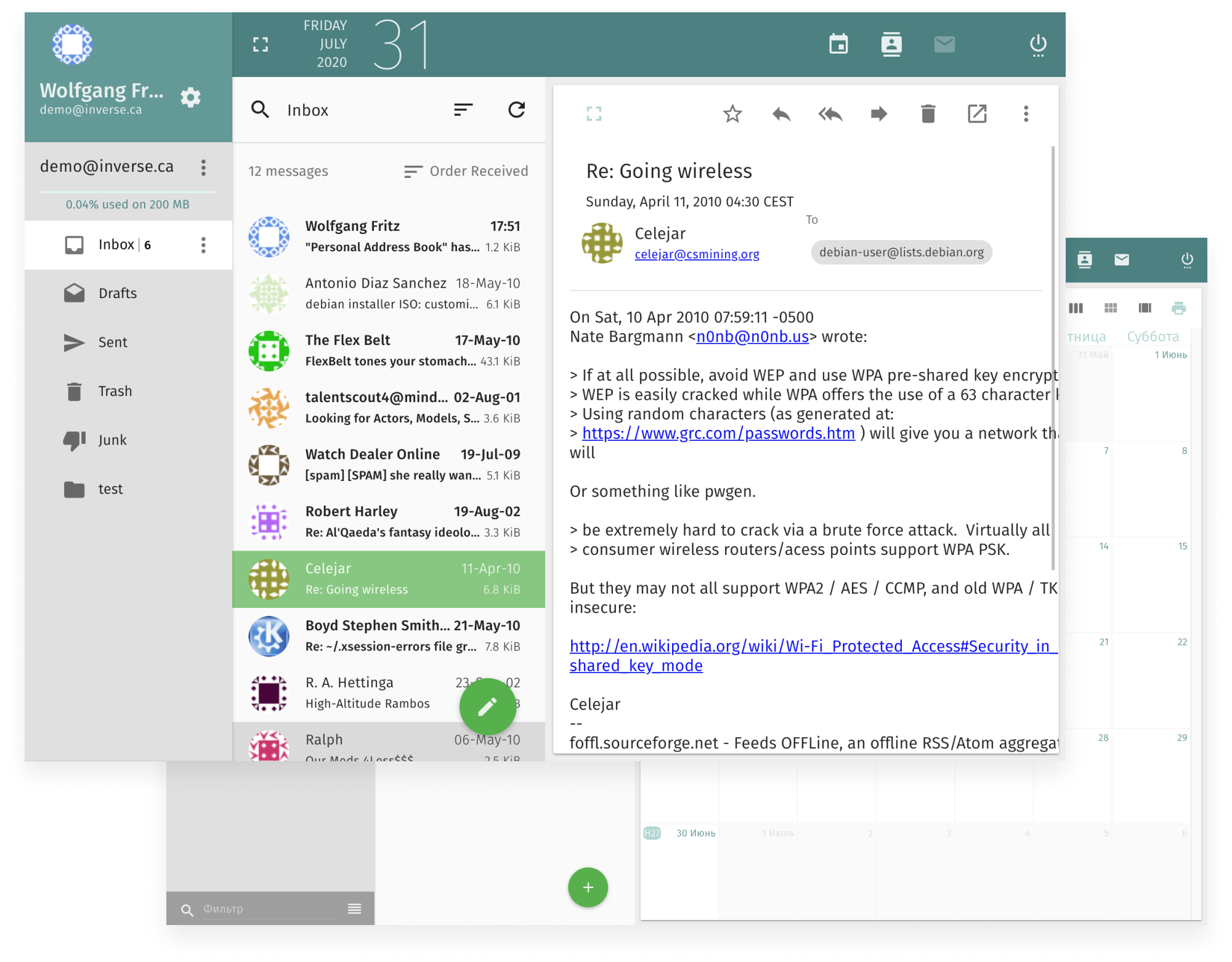
Implementing mail servers based on Postfix for small businesses and large enterprises. Supporting many clients for 10+ years — from company beginning to achieving market leadership.
… and other solutions. Our industry expertise usually enables us to propose steps for organizing corporate mail servers that aligns both with immediate business needs and long-term goals.
Providing recommendations and sharing experience. Consulting on functionality and technical specifics of mail servers.
Addresses like sweety1982@gmail.com create a poor impression before a message is opened and may be perceived as spam or phishing. Free email domains do not clearly identify the sender as a company representative. A domain-based address signals professionalism and credibility.
A common format is namelastname@, lowercase, without dots or underscores. This approach helps avoid collisions even in large teams. For small companies, lastname@ may be sufficient.
It is possible to create multiple addresses within the company's email domain. Typically, the first requirement is a primary address for all incoming mail — info@. Next, addresses for departments: adm@ — administration, acc@ — accounting, sales@ — sales department, supply@ — purchasing department, hr@ — human resources department, etc. And personal addresses for employees in the format lastname@. Often, all general addresses are created as "aliases" and assigned to the appropriate employees according to their job responsibilities.
For general questions concerning new client relations, as well as technical questions on administration and web development, please contact us at info@ntchs.com.