Guide to installing and configuring RustDesk for remote access by technical support staff.
RustDesk is remote access and remote management software that is simple to use and designed for servicing user computers. It can operate without VPN or other additional tools and serves as an open-source alternative to remote desktop solutions such as TeamViewer or AnyDesk.
To enable access to a Windows computer, simply download and launch RustDesk.
After the program starts, a unique ID and password will be displayed on the left side of the RustDesk window. These credentials must be provided to technical support staff in order to establish a remote connection.
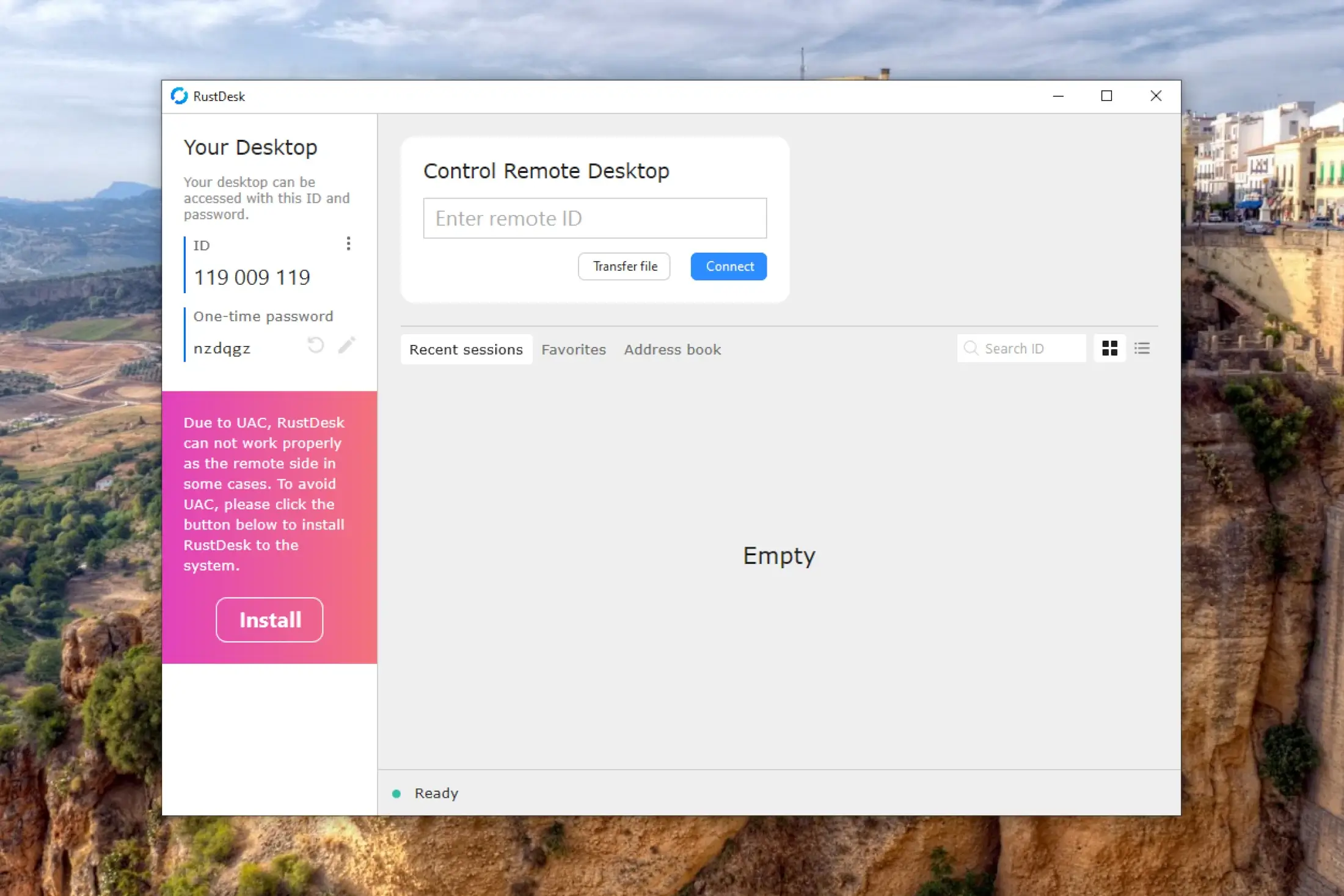
When a support specialist attempts to connect to the computer, a confirmation request will appear on the screen. To grant access, click "Accept". Once the connection is established, the specialist will be able to control the computer and assist in resolving issues. At the end of the session, when remote support is no longer required, it is recommended to terminate the session and close the program to ensure security.
For general questions concerning new client relations, as well as technical questions on administration and web development, please contact us at info@ntchs.com.